Service - Authenticator
Authenticator
The Authenticator feature in Shieldtag technology holograms offers significant advantages compared to conventional holograms. The distinction lies in the advanced and innovative technology employed by Shieldtag. Unlike conventional holograms that can be easily forged, Shieldtag provides a higher level of security with unique markings that are challenging to replicate. This effectiveness is crucial in safeguarding brands and consumers from harmful counterfeit products.

Several Advantages of Shieldtag Hologram Technology
Consists of 6 hologram layers
A digital product authenticity certificate that can be embedded by the brand owner, with customizable information to meet the specific needs of the brand.
Custom Hologram Design
In addition to the two features mentioned above, brand owners can also implement customized hologram designs according to the preferences and suitability of the company.
Shieldtag General Hologram

Shieldtag Custom Hologram
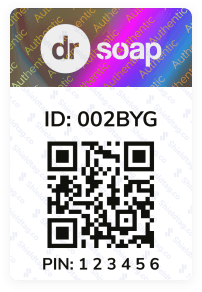
How to Use Shieldtag Application
How to Verify the Authenticity of Your Product through Scanning
Via Apps
Open the Shieldtag application on your device.
Tap the "Scan" button at the bottom of your screen.
Scan the QR code on Shieldcode by aligning it within the scanning frame.
Enter the 6 digit PIN located below the QR code.
Voila! You will be able to view your product's certificate of authenticity.
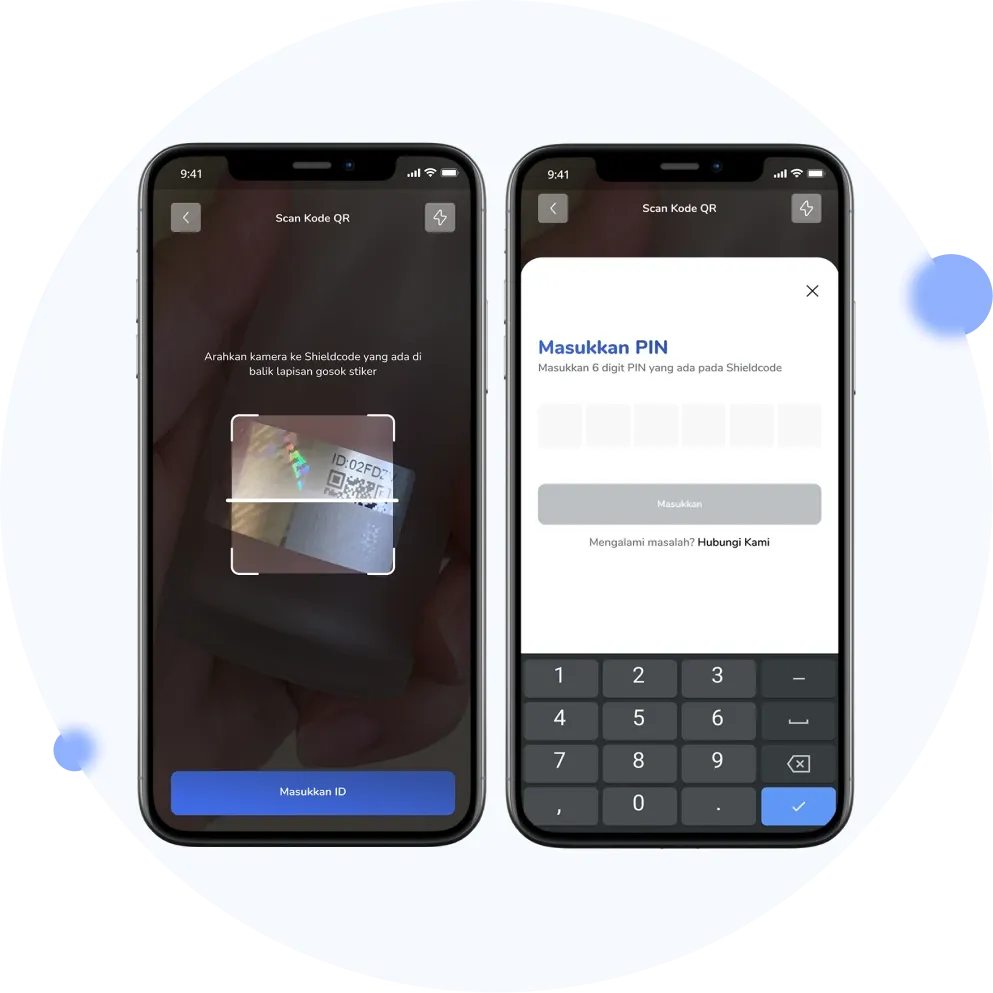

Via Website
Open your web browser and enter https://scan.shieldtag.co/.
Point your smartphone camera at the QR code on the Shieldcode that you have scratched.
Enter the 6 digit PIN located below the QR code.
Congratulations! You will be able to see your product's certificate of authenticity.
Product Authenticity Certificate
The authentic product will automatically display a product authenticity certificate corresponding to the scanned product. Meanwhile, fake products will exhibit several variables below:
The authenticity certificate changes to 'Product Under Monitoring.'
The scan numbers will reveal anomalies in the scan count.
An anomaly in the timestamp displayed in the scan history.
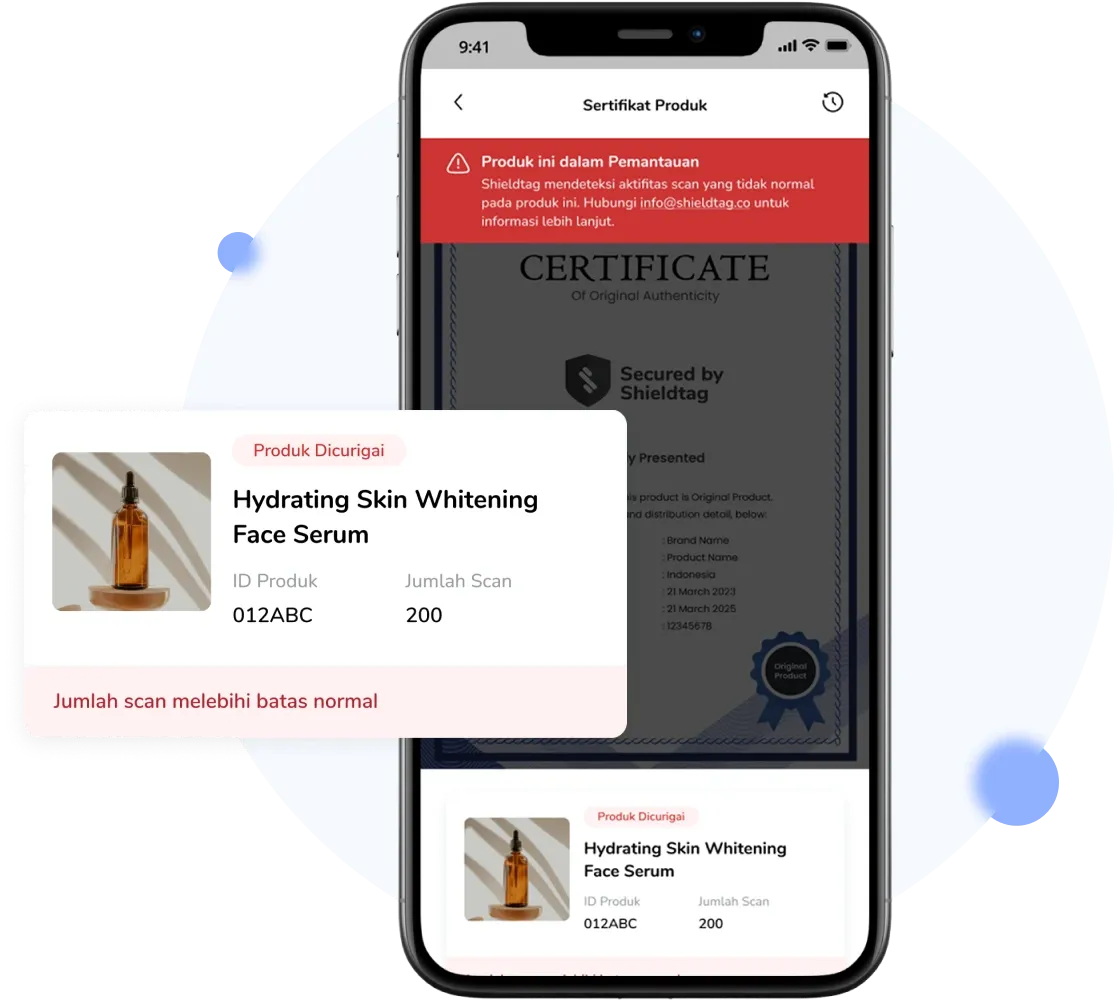
Contact Us